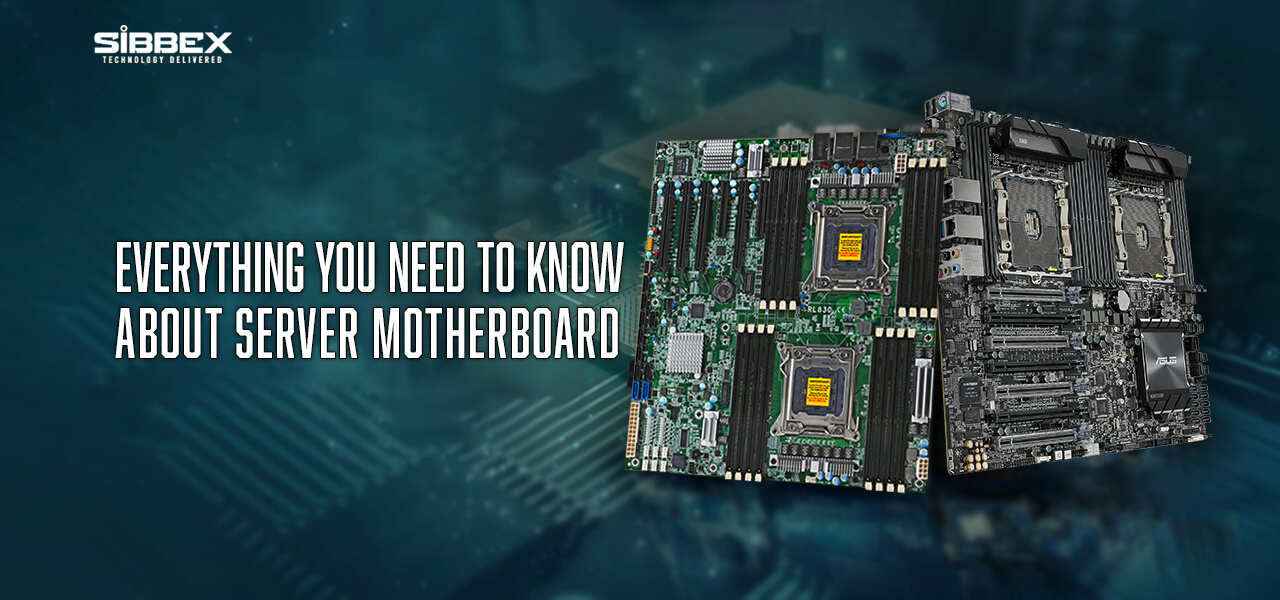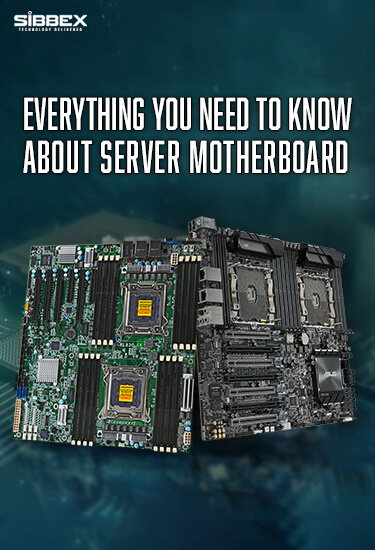Everything You Need To Know About Server Motherboard
Server motherboards while a very technical component of your server and known to all, are also very complicated. This article covers everything that you need to know about server motherboards. We cover everything from eth basic definition and functionality of these components in the server, to the different types you will find in the market. We will also discuss how server motherboards are different from desktop motherboards. So, if you want a complete understanding of this essential component of your CPU then keep reading!
What is Server Motherboard
A server motherboard is also known as a system board. It’s the home to all of your server’s essential components. This holds everything from the chipset to the PCI-e slots to the RDIMM sockets. It also holds the most important, basically the center of the technical processing, known as the central processing unit. The CPU is just like the brains of your server.
The server motherboard offers a platform through which the server’s main components interact. You can say that the motherboard serves as the facilitator of communication and the technological translator of your server. The motherboard is the most integral part of the process of communication within the system. Always ensure that there is an open line of communication between the important components of your server, just like a consultant in an enterprise.
Moreover, the server motherboard also acts like a jigsaw puzzle. Where there are many separate components coming together to form a complete picture. While every component separately is of no use, the motherboard brings every essential component together to form a complete system. If even one single component goes missing, you might be taking away a necessary functionality. This depends on the criticality of the missing component. But just one piece missing from eth motherboard can render your computer unable to operate.
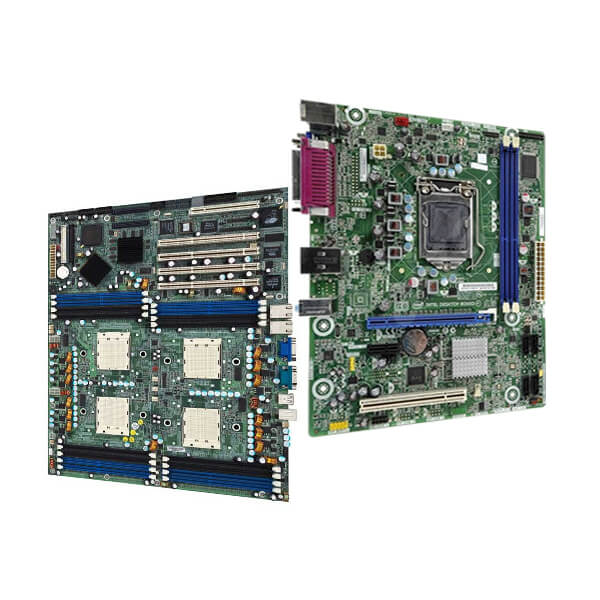

Types of Server Motherboards
Now, we move on to the different types of motherboards. Because every individual has a different set of requirements, there is a particular type of motherboard for all such unique functions. Motherboards come in thousands of different possible configurations, but the best one for you would be the one that fulfills your requirements and specifications.
Though all motherboards have varying capabilities, features, limitations and sizes, they are mostly identified by their form factors. Each motherboard manufacturer has come out with its own form factor to suit the design of the computers. Below are a few types of server motherboards.
1. AT Motherboard
The AT motherboards have bigger physical dimensions; thus, they are not fit for the mini desktop category. Their bigger size also inhibits installing of new drivers. These motherboards use sockets and six-pin plugs as power connectors. These power connectors are not easily identifiable, so users face difficulty in connecting.
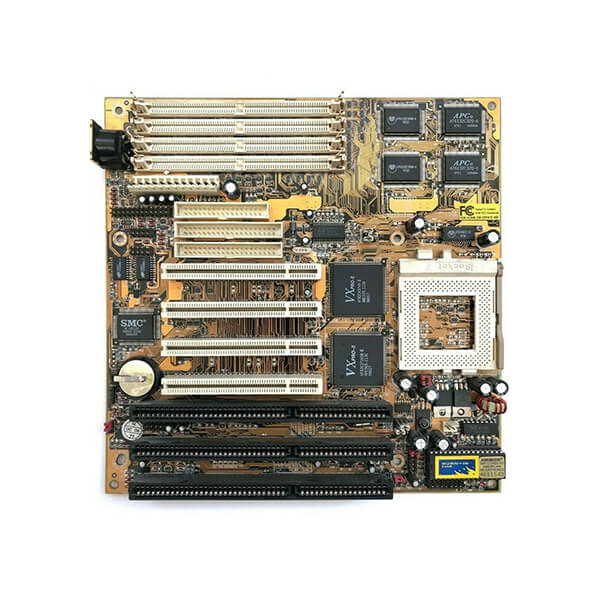

2. ATX Motherboard
ATX stands for Advanced Technology Extended. It was created by Intel during the 1990s and was an upgraded version of the old AT motherboard. It is smaller in size in comparison to its ancestors and provides interchangeability of the connected components. You can see an improvement in the connector aspects as well.
3. eATX Motherboard
The extended ATX is the largest of all the ATX variants. This motherboard is designed for a powerful PC system. The configuration of the motherboard allows it to work alongside full tower cases and provides ample features and space. The big size of this motherboard not only allows expansion but also offers some breathing room for all the essential components. This has an impact on the overclocking of the system thus improving its performance. This version of the ATX boards is best for gamers and professional production workers.
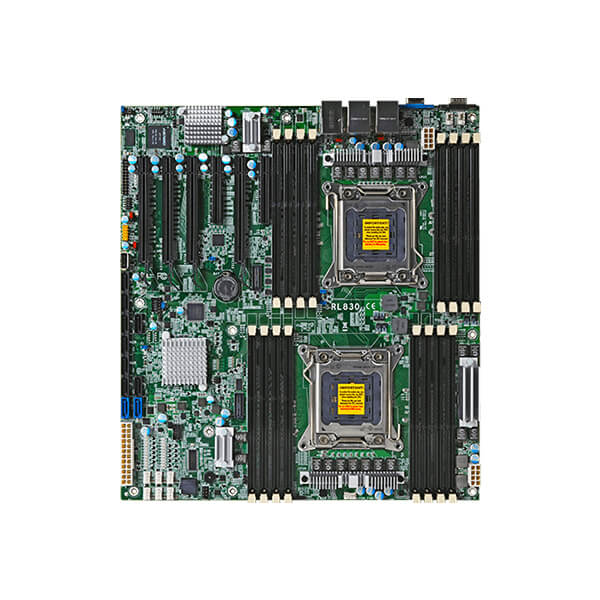
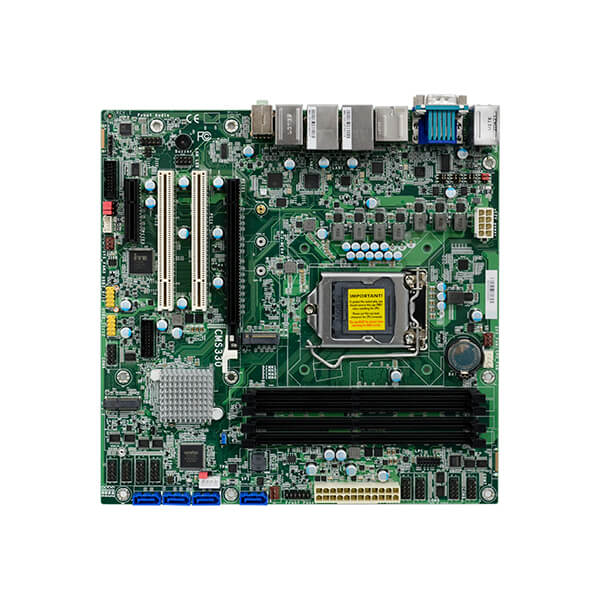
4. Micro ATX Motherboard
This motherboard is built on the ATX design but in a smaller version. The Micro ATX measures 9.6 by 9.6 inches, which is slightly smaller than the standard ATX. The board comes in fewer SATA ports and M.2 slots in comparison to the ATX variant. Thus, making it a bad choice for individuals who need a lot of storage. Moreover, the Micro ATX can only have as many as 4 PCI-e slots due to its smaller size. However, to compensate for these downgrades these motherboards come at a lower price than the other ATX versions.
5. SSI CEB Motherboard
The SSI CEB is the form factor of the ATX motherboards. These are 12 inches in length and wary between 9.6 to 10.5 inches in width. The SSI CEB boards are slightly wider than the standard ATX. The maximum number of expansion slots in them is 7. And you will have up to 8 mounting holes. This form factor of the ATX motherboard is common to lower end dual CPU motherboards.


6. SSI EEB Motherboard
The standard SSI EEB has a length of 12 inches and its width varies from 10.5 to 13 inches. Thus, making it significantly wider than the standard ATX. You will find a maximum of 7 expansions slots along with 111 mounting holes in this motherboard. This form factor of ATX is common to high end dual CPU motherboards.
7. SSI MEB Motherboard
The standard SSI MEB motherboard is 16 inches long and 13 inches wide. This motherboard is longer from the top to accommodate two additional CPU sockets. The maximum number of expansion slots available in this motherboard is 7 and up to 14 mounting holes are available. This is common for quad CPU motherboards.
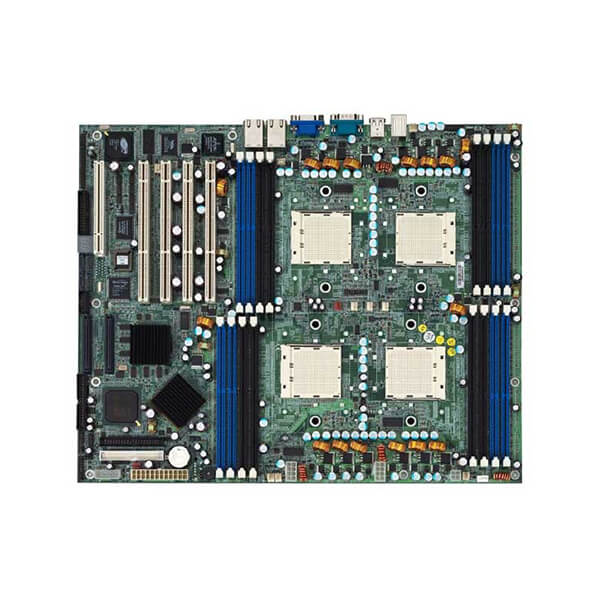
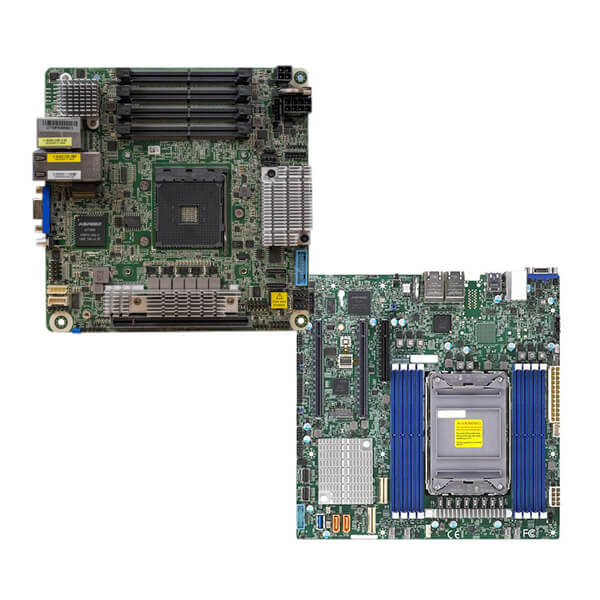
8. Mini and Micro ITX Motherboards
Mini ITX is a miniature version of its ancestors. This server motherboard is 17 x 17 cm in dimension. These are in small form factor computers, due to their low power consumption and the ability to cool faster. It also comes with a lower level of fan noise giving a unique experience. Micro ITX on the other hand, are both bigger in height and width, in comparison. These motherboards are generally the least expensive and ideal for single GPU PCs. They can fit pretty much into any case and have a higher RAM capacity than the Mini ITX.
Difference Between Server Motherboard and Desktop Motherboard
There are just a few differences between server motherboards and traditional desktop motherboards. Server motherboards come with up to 4 slot processors in comparison to the one in desktop motherboards. As a result, the server boards have more cores and threads for higher data processing. Therefore, it makes the typical server motherboard able to handle higher computational workload, as servers often need to run resource intensive applications and providing data to many computers at once.
Server grade CPUs often belong to Intel’s Xeon and the AMD EPYC processor family which are specific for power high-performance serves. Including those working in data acquisition, cloud computing, industrial automation, control of weapons and communication systems and much more.
Desktop motherboards on the other hand, incorporate Intel’s less powerful cores performance as compare to server CPU’s like Pentium or Celeron CPUs. While these processors to are for a purpose, they cannot deal with heavy workloads.
When it comes to server motherboards you will also find an error-correcting code (ECC) RAM on it. This prevents data corruption through automatic detection and correction of memory-related errors. The ECC is an essential feature of industrial, commercial and military applications. This is because it is a data protection failsafe. Server motherboards come with 64vslots while desktop motherboards come with 2 to 4 slots. Moreover, server motherboards also have more PCI-e slots or support a compatible PCI-e backplane, in comparison to the desktop motherboards. This feature allows users to add high-speed RAID cards, additional USB ports, GPUs, solid state drives and much more to the server. Thereby extending the server’s overall functionality.

Bottom Line
With this, we come to an end. This is all that you need to know about server motherboards. We hope to have answered any and all of your questions related to motherboards in general.