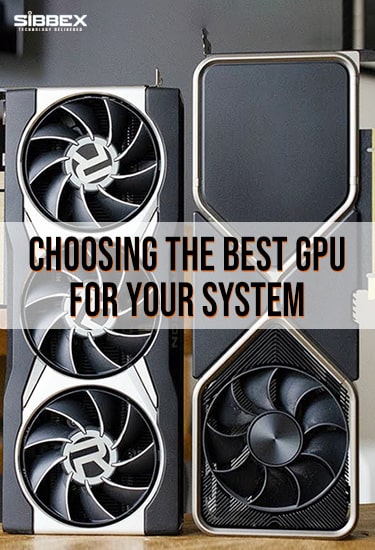Choosing the best GPU for your System
Having good graphics on your electronic device is key. Especially if you’re looking to build or buy a well-performing gaming pc. Gaming PCs and PCs that designers or animators use need excellent graphics. Otherwise, you won’t find the display output you wish for. You need to choose a good Graphic Processing Unit (GPU) for this purpose.
There are many graphic cards on the market but buying one that fulfills your needs might seem like an intimidating task. There are many key factors to consider while selecting the right GPU for your system. Screen size, gaming settings, and the type of monitor you’re using are a few of the aspects that you need to look into. Today, we have simplified this seemingly colossal task. Join us to find out the features that you need to look for while choosing the GPU of your dreams.
AMD or Nvidia?
You’ll come across plenty of graphic cards and companies that make them. This might be overwhelming for some people. Remember, there are only two main companies that manufacture the GPUs to power the components of the graphic cards. These two companies are AMD and Nvidia. Although Intel also manufactures its GPUs by the name of Xe Graphics. These are only limited to laptops and will take a while to start coming out for CPUs.
When we’re talking about general performance GPUs, AMD’s RX 6000 and Nvidia’s GeForce RTX 3080 are head-to-head. But the key aspect to look into while comparing these two is the real-time ray tracing. Nvidia introduced this major feature upgrade in its previous generation of graphic cards, the RTX 20 series. With the RTX 30 series GPUs, Nvidia is on its second generation of cards that offer this feature. On the contrary, AMD brought forward the technology of real-time ray tracing in 2020 with their RX 6000 GPUs. This series still being the first generation of cards from AMD that feature real-time ray tracing, make AMD lag behind Nvidia in this capacity.

Despite this impressive improvement in the world of graphics, the number of games that include the ray tracing (RT) technology remains limited. At this stage, we cannot say that many games have used the RT technology in an excellent way. Yet, everyday more games are adding the RT support in their gameplay, and many will in the future. This is because both the Microsoft Series S and X, and the Sony PlayStation 5 support the real-time ray tracing.
There are different levels of RT usage in today’s games. There are many games that use only a single RT effect and thus are less impressive and less demanding overall. So you need to be clear on how important RT is to you. Do you need the best possible visuals to enjoy the games to their fullest? Do you wish to future-proof your GPU? You need to answer all these questions before selecting your GPU.
There is another technology that you must keep in mind while choosing between the two. Nvidia’s AI-assisted resolution upscaling, better known as the DLSS. It has the potential to improve the performance of your GPU without compromising the frame rates that is the conventional way of maxing out your monitor’s resolution. As this technology is fairly new to the market, even fewer games support this feature. games that support full RT, support DLSS. But where is AMD? AMD is not far behind in this field. They have their own open-source alternative known as the AMD FSR, Fidelity FX Super Resolution. With the FSR 2.0 coming up, we expect for things to get even better. Despite this, DLSS remains a more widely supported technology in high-end games.

Buying a GPU – Specs Which Matter and Which Don’t
Form factor
This is a very important feature to look for. Keeping in mind the height and built of today’s thicker cards, you need more space in your case. There are many variations to graphic cards such as single-slot, dual-slot, triple-slot, half-height aka slim, and much more. The key is that most gaming-based cards are larger and can occupy two or more expansion slots. If it only takes up two slots, it might have a lager heat sink and a fan shroud that might block the neighboring slot. Remember to check the space that you have according to the graphic card you require.
Power Connectors
This is an important feature to look for. All of the high-end gaming cards need more than the standard 75W maximum that the x16 PCIe slot gives out. They need supplemental power connectors to function. There are many variations in the number of pins on the card. So you need to check that if your power supply has supplemental connectors according to your need or not. If not, you’ll need to upgrade. We suggest you to not use the adapters that draw power from Molex or SATA as a solution.
Ports
This is a critical feature to look for. Older PCs have DVI ports while the newer ones have HDMI and DisplayPort. Some of the monitors also support USB Type-C routing DisplayPort signals but that’s still rare. You need to make sure that the card you are opting for has the connectors you need for your monitor. This is to avoid another investment to buy an adapter or a completely new monitor. Looking out for little details like this can save you a lot of money.
TFLOPS / GFLOPS
This is an important feature to look for. TFLOPS are trillions of floating-point operations per second, also known as GFLOPS or billions of FLOPS, that is the maximum performance of a GPU on paper. It can be checked through a simple calculation. You multiply the core count with the clock speed in GHz, then multiply the answer by two and you will obtain the TFLOPS for any GPU. If you’re comparing TFLOPS within the same system architecture, it will tell you how much faster one chip is compared to the other. But if you wish to compare different architectures then it is less useful. This is a useful way to compare two chips from the same manufacturer and make the right decision.
Conclusion
The right GPU or graphic card is essential for anybody who wishes to work with high graphics. There are a few key aspects that you need to keep in mind to find the GPU that suits you best. Such as the manufacturer, the built of your system, power connectors, ports, and TFLOPS. Now that you know all the features that you need to look for, we’re sure you’ll be confident in buying a new GPU for your setup.