You Don’t Need to Upgrade to Windows 11 Just Yet
Windows 11 was primarily introduced for revolutionizing the entire landscape by modernizing windows for an era where the need for remote working is a factor. Windows 11 aims to target all devices such as a touch-centric device or a simple keyboard and mouse only. It features a new design and features to improve individual productivity and provide convenience of use.
With all the added updates to windows 11, the question in mind “is it better to upgrade to Windows 11?” The correct answer would be No! The new Windows 11 may be better in design and have a few new features, but you don’t need to upgrade it yet. Windows 11 still has some bugs and design issues that need to be sorted out first. Therefore, it would be better to use windows 10 for a while longer.
Microsoft has committed to supporting windows 10 till October 2025, which is a long time. Alongside the new feature update set to be released later this year, it would be better to keep using windows 10 until the issues are dealt with. Here are some of the issues with Windows 11 that need to be solved.
1. The Worst Look for the Taskbar:
Windows 11 offers the worst design for the taskbar that looks bad on so many levels than windows 10. It works similar to windows 10 but is downgraded, as the design is a copied version of windows 10X. I
Most of the design is similar to windows 10X, which initially was meant to run on dual-screen devices and foldable devices before it came to laptops. In any case, it is now the design for windows 11 that might need a couple of adjustments before it becomes anywhere near ideal for use.
The taskbar, including the start button, is centralized that makes an unfamiliar way of use. Along with the taskbar being centralized, the gap between icons has also been increased. The gap was primarily intended for touch devices but isn’t half as good that it should be. On top of all that, making it difficult to use and looks unattractive on keyboard-mouse only devices.
The taskbar design is one of the divisible design flaws because you cannot move it to the sides, and the icon size is not changeable. Hence, eliminating customized taskbar placement.


2. No More Timeline:
If you remember the timeline, as it was a visual way to stay organized, well, you won’t find it in the new windows 11. Although it was a rarely used feature, it was a great way that showed your recent view of websites or documents in chronological order. Individuals who use it would instead prefer sticking with the old windows.
3. Forgotten Cortana:
Cortana was the AI assistant version of Microsoft, such as Apple’s Siri, Google’s Assistant, and Amazon’s Alexa that you could interact by voice. The new windows don’t include Cortana, which is a setback for most users.
Although you can download, install, and use it as a separate app, it’s not the same as using the integrated version. Eliminating Cortana is more the reason why upgrading to the new windows would be a bad idea.
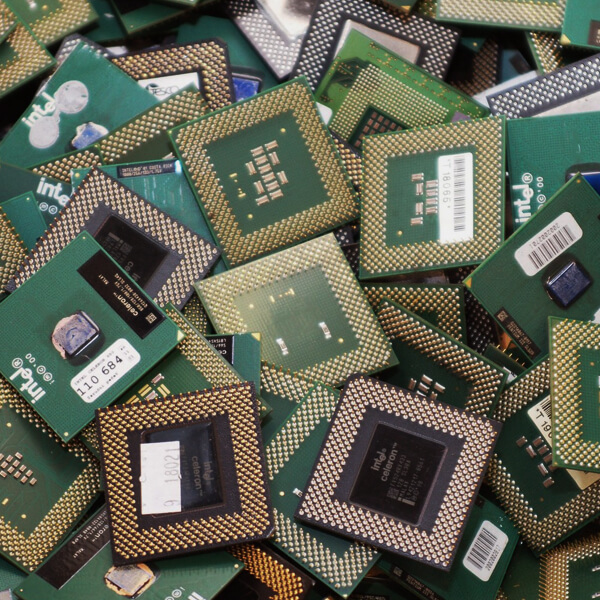
4. Doesn’t Support the Same Processor:
Remember when you could save some money by buying a used desktop processor? Well, you can kiss those days goodbye because windows 11 would require you to get a new processor that at least supports DirectX 12 and a WDDM 2.0 driver.
The new Windows 11 increases your expenses considerably, as you can no longer settle for aused desktop processor and buy a new one. There are a few more upgrades that would result in costing you extra. Therefore, it’s best to stay on Windows 10 for a while longer.
5. Not the Best Start Menu:
The start menu is nowhere nearly as good as the start menu for Windows 10. The start menu is extensive in size that uses up valuable space. The windows 11 start menu opens like the start menu on windows 8, taking you away from your work to a separate app screen.
Unless you enjoy using the extensive menu of windows 8, the new Windows 11 isn’t the best upgrade for you.
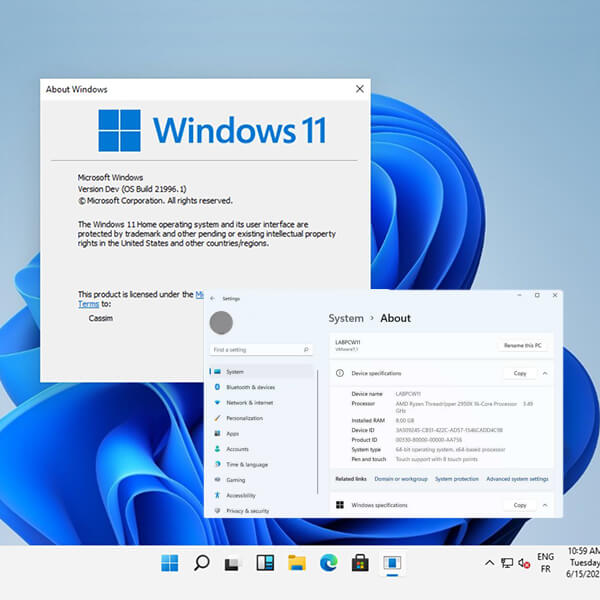
6. Enhanced Requirements:
The new Windows 11 requires a highly upgraded desktop. Even if you have a new GPU, there might still be other factors that you would need to look into. Microsoft argues that you need suitable hardware to have a good experience, but in this case, you would be using suitable hardware for enjoying the new downgrades. The new operating system also requires advanced hardware to support it.
You can say goodbye to saving costs by buying a used desktop processor because if you have a GPU older than AMD’s Zen 2 processor or intel’s 7th generation core, you would need to buy a new processor if you want to install windows 11.
Conclusive Thoughts:
The purpose of Windows 11 was to provide a new and modern design that enables work from home features along with provides a wonderful user experience, but everything doesn’t go as planned and comes with a fair set of its cons. In this case, the new windows come with quite more than expected.
It would be an intelligent choice to stick with the old windows for a bit longer, as it is also getting new upgrades scheduled for later this year that would make for a better user experience. The main drawback of upgrading to Windows 11 is that it would probably cost you more hardware upgrades, so aused desktop processor won’t come in handy anymore.