What does a high temperature tells you about your storage device?
Hard drives are the most popular storage devices for individuals and businesses alike. They store our gigabytes and terabytes of data that includes digital media, files, and more stuff. Despite its wide usage everywhere, note that overheating in hard drives is a common phenomenon that can lead to unforeseen consequences.
In case if you’ve sensed an unfamiliar high temperature on your laptop or the computer host, it means that your hard drive is overheated. The issue can get worse if you don’t know how to deal with it the problem. Speaking of which you may be left with no option but to buy new or used hard disks. But don’t you worry, we’ve got you covered.
In this blog, we’ll discuss what causes hard drives to overheat, and precautions you’re supposed to take if you’re stuck with this issue.
In general, hard drives from the leading brands – Seagate, Western Digital – have a temperature threshold of around 60 °C, the same as 140°F. Its components cannot bear the higher temperatures, get damaged, and stops functioning at this point. Ideally, the suitable temperature for new and refurbished hard disks is from 25 °C to 40°C. In addition, a temperature range of 41 °C to 50°C is also acceptable.

Notice Symptoms Of Overheating
Following are the common symptoms to detect overheating of your storage device:
- Feeling unusual heat or the higher temperatures
- Takes longer than usual to open files
- Abrupt shutdown of your desktop or laptop
- Display of the blue screen
- Fans being loud
- Hearing unusual noises from the hard drive, whirring or clicking
- Seeing bad sector error messages
Causes Of Hard Drives Overheating

These are most common causes of hard drives overheating:
- Blocked Air Flow
If your PC is placed in a confined place or has no access to proper airflow, fans cannot do their job to pass the air to all internal components. This will produce excessive heat which causes overheating of hard drives.
- Malfunctioning Fans
If fans have caught the dirt or other particles, it’ll slowdown in performance and struggle to maintain the ambient temperature for your hard drives. The malfunction is most likely to raise the temperature and cause overheating.
- Thick and heavy dust
Dust might look harmless but it is insidiously damaging in so many ways. It blocks the airflow, slows down the cooling effect, and hinders the crucial components that need to have the ambient temperature.
Keep Your Hard Drives Cool
 If your work requires multitasking and running data-loaded applications and software at the same time, this is likely to cause overheating in your system. Check your usage and see whether there’s a need to run heavy programs at the same time when you’re working.
If your work requires multitasking and running data-loaded applications and software at the same time, this is likely to cause overheating in your system. Check your usage and see whether there’s a need to run heavy programs at the same time when you’re working.
- Monitor running temperatures
In case your work required using a PC for a prolonged amount of time, install programs and apps that enable you to keep a check on the running temperature of your hard drives. There are myriad programs available online that allow you to monitor temperatures without any hassle.
- Clean your device vents
Dust blocks the airflow and gets collected on the fan blades slowing down its performance. Make sure to clean your device vents every month, not only it will save your hard drives from overheating but extend the functionality span of fans as well.
- Create A Backup
Having a backup of your digital media is as important as keeping your device cool. No matter how small or big the amount of data is present in your storage devices, you must create a backup of it. And it doesn’t have to be expensive, you can go for cloud storage, or also use the affordable storage devices easily available in the market.
That’s all was from our side. Make sure your devices are working at the ambient temperature, and don’t forget to create multiple backups. It’s our job to keep you well-informed about the PC components, tech gadgets, and accessories – Stay updated with Sibbex!