How To Choose The Best Intel Desktop Motherboards?
Whether you’re building up a new PC from scratch or buying the refurbished one, choosing the right motherboard is crucial.
A motherboard ensures that all hardware components are connected to the processor and receiving uninterrupted electricity. They also dictate the choice for other components such as memory modules, storage devices, graphics cards, and more. So it goes without saying that understanding your motherboard components is crucial.
There are a lot of things you need to account for before buying your motherboard – for e.g., picking up the right chipset, number of ports, and features for your computing requirements. If you’re planning to buy a refurbished model, check out our collection of used intel motherboards and find the best deals.
Keep reading to know about all the information you need to have to choose the best motherboard for your system.
Choosing A Chipset
It’s okay if you don’t understand all the things that go into a chipset – but note that it’s necessary to be aware of the basics to pick the right chipset for your motherboard. However, as chipsets offer different combinations of the components such as RAM, GPUs, etc., you need to study the specifications before making a purchase. Simply, just compare chipset options that come with different desktop motherboards and you’ll get the right idea about which one to go for.
Let’s take a look into different chipset series of Intel:
-
B Series
Overclocking not supported
USB 3.0 ports
20 PCIe Lanes
-
Z Series
Contains overclocking support for ‘K’ Designated CPUs
24 PCIe Lanes
six USB 3.1 Gen 2 ports
-
H Series
Overclocking not supported
USB 3.0 ports only
20 PCIe Lanes

Form Factor

You might be unaware of the fact that motherboards come in different sizes, or form factors. The size allows you to build your PC according to fit in your working environment and also dictates the number of slots and cooling options. Opting for a larger form factor allows you to have the full-size PCIe, bigger DIMM, and M.2 slots. Prioritizing the convenience of consumers, desktop motherboards come in standard sizes but varying in features and capabilities. On the contrary, laptop motherboards are available in a variety of sizes.
Decide upon the size of your PC you want to build or buy, and what type of components you want to configure now and in the future as well – otherwise unnecessary issues surface that cause halts. You can look into the general guidelines of the Intel motherboard forms factors, and pick the one that best suits your needs. It must be noted that all HEDT and motherboards based on Intel/Xeon can contain up to eight RAM slots – that literally scored some major points over here.
External Ports
The motherboard is the crucial hardware component to which all the external devices get connected. It has a specific I/O controller that manages these devices. A set of external ports are grouped on the backside of the motherboard. They’re covered with the removable I/O shield. In general, it is mostly attached to the motherboard but can also come individually for the installation when putting a motherboard inside the case of your system.
For data transfer and the peripherals, there are USB ports, Thunderbolt 3 port, PS/2 port. While for the display, there are ports for HDMI, DVI, VGA, and display. In addition, there are also external ports present for the audio and networking devices.
RAM
Motherboards contain the slots for RAM modules allowing multiple components to work alongside for multiple programs. In general, full-size motherboards – typically ATX form factor – come with 4 slots in total. On the other hand, small-sized motherboards come with 2 slots only.
Recent Intel motherboards gained popularity as they support memory architecture based on the dual-channel – which means that they come with the two individual channels that transfer loads of data between DIMM and CPU’s memory controller. The specific arrangement leads to a faster data transfer in most of the applications.
What Else To Look For?

There are additional features you need to look into when selecting your motherboard. The list is long but we’ve covered some of the important ones below:
- Overclocking
There are motherboards that allow you to overclock your GPU, CPU, and a series of memory components. This scored some big points when it comes to alternatives against manual adjustment of voltage and frequency in the UEFI environment. In some of the cases, they also feature a high-speed clock generator for controlling CPU speed, series of thermal sensors near all overclocked components, the advanced Voltage Regulator Module, and the buttons on the motherboard to start and stop overclocking.
- Cooling
PCH and VRM generate a large amount of heat in the motherboards. To keep them working at suitable temperatures, and prevent performance halt, motherboards come with cooling solutions. They range from traditional heatsinks to active solutions, which could be small fans or a water cooling system.
- RGB Lighting
It’s become an aesthetic trend that motherboards feature pretty monochrome or neon lights in their built. To facilitate customizable colors and shades, motherboards come with RGB headers for empowering LED lights. Some motherboards also feature addressable RGB headers that allow them to show multiple shades at once.
Lastly, don’t forget to check the warranty details and the exchange options. Hope the above information will help you in determining which Intel motherboard is best for your system. It’s our job to keep you well-informed about the PC components, tech gadgets, and accessories – Stay updated with Sibbex!