Everything to Know About NVMe Storage Solutions
When we’re talking about NVMe, it’s not something that’s just an add-on to your computer deal, but it is a necessity. Upgrading to and using NVMe has a lot of benefits. Let’s find out all there is to know about NVMe’s. For more server storage solutions visit Sibbex today and find your favorite storage devices.
What is NVMe?
This question might be lingering around your brain for a while now. NVMe stands for Non-Volatile Memory Express and it is a standard or you can say a protocol designed for SSDs. It is done by a variety of members across the IT industry. The NVMe’s operations are across the PCIe bus, giving the “Express” in their name. This makes the drives much faster than they normally are. Using a device with an NVMe installed is like using a computer that works flawlessly.

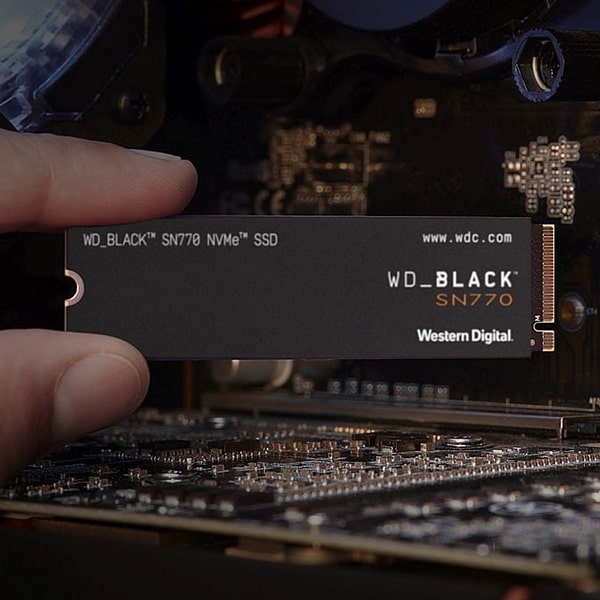
Removing storage as the bottleneck
We’re not saying that the GPU and CPU vendors haven’t worked over the past few years. But the truth is that the speed of the latest high-end PCs has become so faster because of something else. This is due to the introduction of SSDs in newer systems. The first SSD came as SATA and the next one came with NVMe, our hero of the day. Previously, storage was blamed when it came to slower-performing devices, but now it’s a different story.
If you’ve been using the newer manufactured devices these days, you would see you hardly ever have to wait for programs to open anymore. Be it launching programs or accessing files, everything happens almost in an instance. All thanks to NVMe SSDs.
The working capacity of the NVMe SSDs are almost four times that of SATA SSDs which were found in the previous generations of SSDs. Not only that, but the seeking or finding function of these NVMe SSDs is ten times faster. That is on top of the previous five times improvement that SATA SSDs gave over the conventional hard drives.
So all-in-all, the hard drives provide great value for money and are perfect for simply storing less used data. Whereas, you should definitely use NVMe SSDs for operating systems and other program files that you use often. This ensures optimum performance and speeds. You can even use SATA SSDs if NVMe isn’t available, but we strongly suggest you upgrade to NVMe at the earliest.
SATA SSDs vs. NVMe SSDs
Since the introduction of the very first SSDs, the industry knew that new technology would soon be needed. That was to replace the slow and bulky earlier versions of NAND-based SSDs. That’s when SATA came through.
The recent SATA update took it to version 3.3 giving it a 16 gigabytes per second super speed which caters to almost all commercial needs. Although, today’s SSDs are much faster than the SATA technology. Isn’t that shocking? This speed is especially seen in RAID configurations.
Next came the PCIe or PCI Express bus. This is an upgrade of the SATA technology, a bus with greater bandwidth. It is the main data transporting component to transfer graphics and other cards. Along with this, it packs an option of offering 16 lanes of memory with a staggering 1GB/s of speed for each lane.
You can also say that PCIe is the first step for the Thunderbolt interface which provides great performance with external graphics cards and NVMe storage. This external NVMe is almost as fast as the internal version. Thanks to many processor manufacturers, PCIe didn’t die out from the market which proved to be a good thing for many users. But it still remains to be a rare component despite this technology being shared with the USB manufacturers.
PCIe, being an older technology than the NVMe, has its own disadvantages. All the previous data transfer solutions such as SCSI, AHCI, and SATA had limited powers due to their main storage technology being the hard drive. NVMe solves these problems by providing alternative, low-latency commands to up to 64K queues! This is much more effective in terms of performance and speed as the data writing on SSDs differ from that on hard drives. The data is written in a scattered manner on SSDs called the “shotgun” fashion. Whereas hard drives follow the technique of writing data in circles.
Since long, NVMe has been continuously upgrading with the current commercial version of 1.31. Along with all that, it has multiple new features such as using a part of the computer system’s memory as its own cache. This takes the performance of the NVMe up a notch. This method was also seen in many other products such as the Toshiba RC100. It doesn’t follow the onboard DRAM cache that is present in most NVMe drives, but it still performs well enough to complete your everyday tasks.
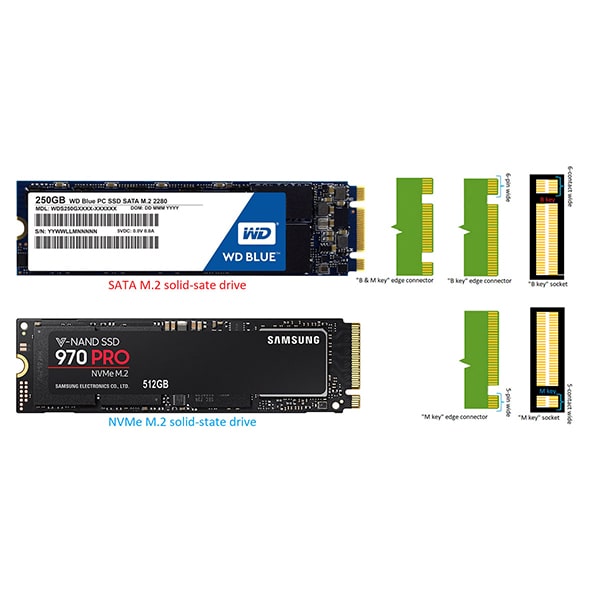
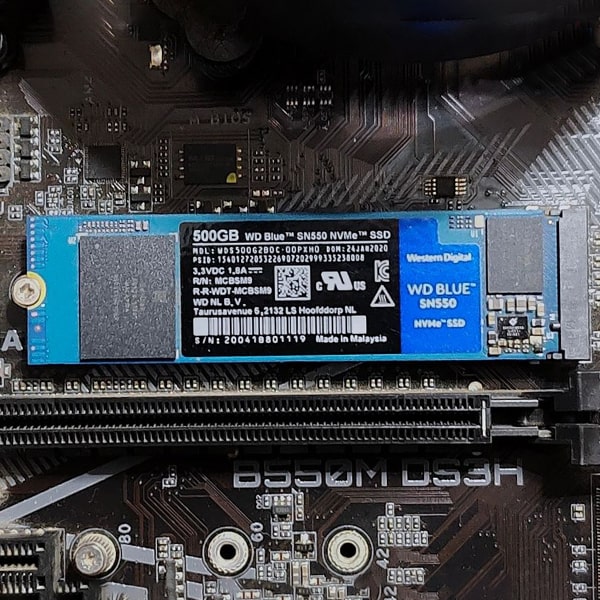
Why do you need an NVMe?
Now you know almost everything about NVMe’s. But the real question remains why should you have an NVMe in your system. The shortest answer is because they’re fast. You’ve made it through till here, stay with us and find out the answer to this question.
The best possibility is if your system already supports NVMe and has built-in M.2 slots. If it doesn’t, you can use a card adapter for the older versions of slots and upgrade your device to NVMe. But simply using an adapter doesn’t solve the problem. You need BIOS support and other specifications to match so your device truly supports NVMe.
There are many benefits of using an NVMe but there are a couple of them that stand out.
1. Storage
Good storage solutions is the key when it comes to good performing data storage devices. A good performance means faster load and saving time along with a seamless run while using the device. This is a great quality of the NVMe SSD as it uses a portion of its NAND as a primary or secondary cache. Hence leading to better performance.
The only thing to remember is that as NVMe SSDs use their NAND for caching purposes, you need about 20% of the SSD’s storage empty to ensure there is no dip in performance. If you cross this 20% full mark on the storage, you might see a significant difference in the working of your device. So our suggestion to you is that always use only 80% of your NVMe SSD to ensure optimum working conditions. Or you can buy double the storage space that you expect to use. This will significantly improve the overall working of your device.
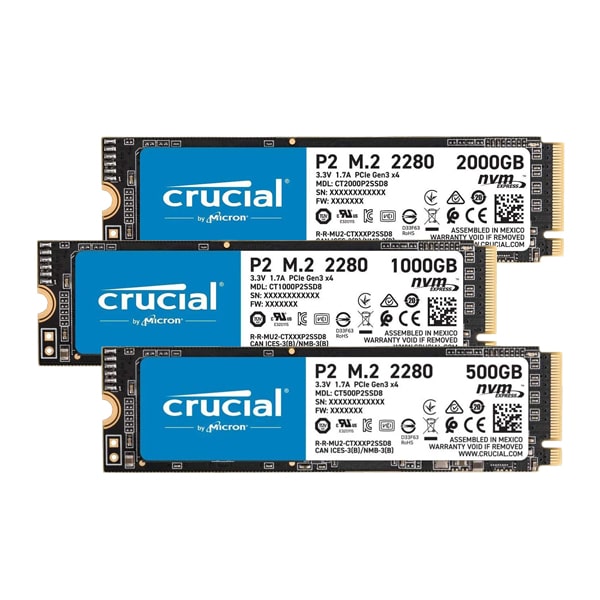

2. NVMe Means Carefree Life for a Long Time
If we haven’t said it out aloud yet, we’ll reinforce the fact that NVMe is the technology you want on your device. It is the future of storage solutions. Unless you’re someone who has really high-performance needs like a gamer or a video editor, this technology will stay with you for quite a while. You won’t need to upgrade or replace your current NVMe-based system, at least not due to performance issues. So find a system that supports NVMe or upgrade your system to NVMe technology and leave behind all the lags and performance issues. With good storage solutions you would not have to worry about performance anymore!